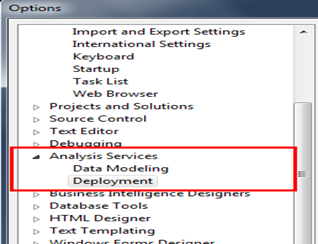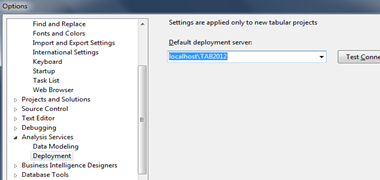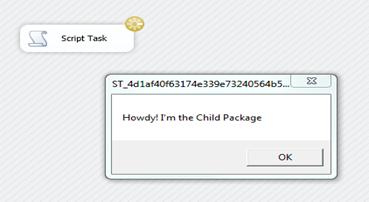As I learnt a few things about blogging, I made a list of tips to get better at blogging. Thought I would share.
- Pour your heart out to answer a question. When someone asks a question, it means they followed your post hoping they would find an answer to their problem. If they are stuck, take responsibility. Do everything you can do to help them.
- Don’t plagiarise. It is just not the right thing to do.
- Don’t like your own posts. We know you like them, you don’t have to explicitly click like to show that.
- Don’t start with Hi or Hello. You’re writing a blog, not a letter.
- Don’t sweat it. Write what comes to you and how it comes to you.
- Be natural. You’ll be at your best when you are yourself.
- Use images. Images deliver the message quickly. If it’s a technical post, throw in lot of screen prints, else find a funny and relevant picture to use.
- Name your images. One extra opportunity do drop keywords for SEO. Search engines read image names and rank your post better. Posts also show up in image search.
- Use lists.
- Check spellings. There is no excuse for spelling mistakes.
- Check grammar. Difficult specially for people with foreign mother tongues (including me). It’s okay to be not perfect, but keep an eye on it.
- Check font. Inconsistent font size looks ugly. Will make the readers go away.
- Title is the key to a good post. Choose a title to attract people, not Google.
- Make use of URLs. Google will read URL text to show your posts in search results. People don’t read this. Feel free to use as many keywords as you want.
- Let the readers comment. Don’t post a comment saying you received so and so feedback from somebody.
- Be careful with series of posts. They are both powerful and dangerous. In depth series like this by Devin Knight, for example, will make the readers come back, a series on keyboard shortcuts won’t.
- Use your energy wisely. Blogging requires a lot of energy: time and thought. Use it and write to solve problems.
- Blog because you want to, not because someone else is blogging.
As always, comments are most welcome.